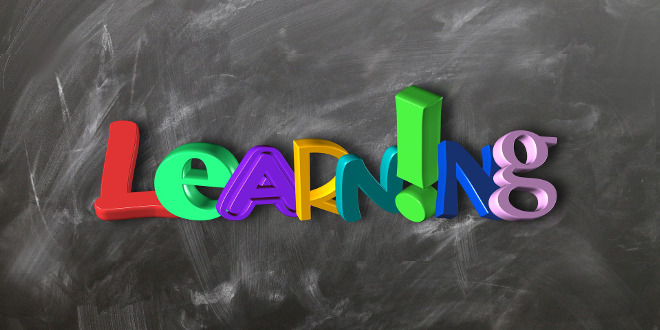
- Thomas Pollinger
- 28.01.2019
- DE
Kleine Tipps für Zwischendurch (Nr. 19)
Wenn man für den Management Server Automatisierungen entwickelt, z.B. für vollautomatische Updates einer Test, Entwicklungs oder anderen Umgebung. Dann möchte man auch sicherstellen, dass die Installation per Skript auch ohne Fehler durchgelaufen ist. Dazu kann man einen Blick das installation.xxxx.xx.xx.log werfen:
ASP\Log\ConfigurationUtility\installation.xxxx.xx.xx.log:
Auszug aus einer fehlerhaften Konfiguration:
2018-08-02 12:13:51,394 [ 1] INFO ConfigurationUtility OpenText.WS.MS.ConfigurationUtility.FormsUI.Forms.ProgressPage.HandleConfigProcessExit - Process exited with code 500 2018-08-02 12:13:51,395 [ 1] ERROR ConfigurationUtility OpenText.WS.MS.ConfigurationUtility.FormsUI.Forms.ConfigurationWizard.ProgressPageConfigurationProcessExited - Configuration process failed!
und dann noch der Auszug aus einer erfolgreichen Konfiguration:
Extract of a successful configuration: 2018-11-28 15:10:23,018 [ 1] INFO ConfigurationUtility OpenText.WS.MS.ConfigurationUtility.FormsUI.Forms.ProgressPage.HandleConfigProcessExit - Process exited with code 0 2018-11-28 15:10:26,742 [ 1] INFO ConfigurationUtility OpenText.WS.MS.ConfigurationUtility.FormsUI.Program.Main - Application exiting regulary. 2018-11-28 15:10:26,743 [ 1] INFO ConfigurationUtility OpenText.WS.MS.ConfigurationUtility.FormsUI.Program.Main - Session ended!
Wenn man nun auf den jeweiligen Status korrekt reagiert, kann man eine vollautomatische Update-Routine erstellen. Und es kann ebenfalls sichergestellt werden, dass das Update korrekt installiert und konfiguriert wurde. ;)
Über den Autor:
... ist Senior Site Reliability Engineer bei der Vodafone GmbH in Düsseldorf. Seit dem Jahr 2007 betreut er zusammen mit seinen Kollegen die OpenText- (vormals RedDot-) Plattform Web Site Management für die deutsche Konzernzentrale.
Er entwickelt Erweiterungen in Form von Plug-Ins und PowerShell Skripten. Seit den Anfängen in 2001 (RedDot CMS 4.0) kennt er sich speziell mit der Arbeitweise und den Funktionen des Management Server aus.