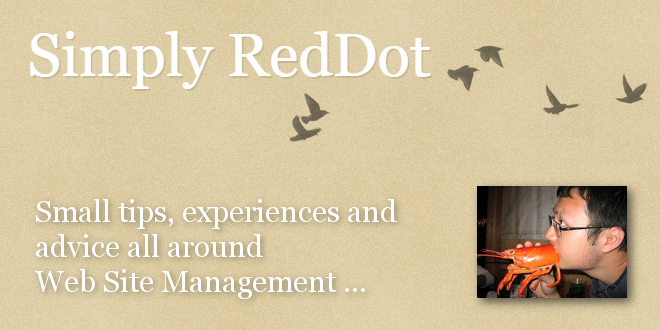
- Internet
- 28.03.2018
- EN
Simply RedDot: "Template won't save - especially CSS"
written by Jian Huang, 3. June 2014
The template editor is written in ASP. "Maximum Requesting Entity Body Limit" is the mechanism used to transit and save the code in the template editor. By default, ASP setting in IIS is configured to accept a maximum of 200KB.
Solution: increase your "Maximum Requesting Entity Body Limit" setting under ASP under your CMS web application. http://stackoverflow.com/questions/9466081/how-to-increase-request-accept-limit-for-asp-classic
Comments
Derek June 4, 2014 at 11:51 AM
This problem will show up in the IIS logs and Event Viewer as "Operation not Allowed". More details can be found here:
Management Server - Changes Are Lost When Saving Large Content Class Templates
Article Number: 35431782
This issue can also happen in text fields. In some versions there was no error, and you would save your changes but they would just go away. More details here:
Management Server - IIS Limitation May Restrict the Size of Text Element Content
Article Number: 35863830
Source: Template won't save, especially CSS
© copyright 2014 by Jian Huang